This tutorial explains how to recover a website from the internet archive and install it as a WordPress installation on Easy Blog Networks.
Easy Blog Networks is a PBN hosting service that installs blogs with 1-click on random servers hosted by big brand hosting providers like Amazon Web Services, Digital Ocean, Softlayer and others. The system automatically updates WordPress, plugins and themes while maintaining daily blog backups.
We recommend using EBN for these reasons:
First make an order on waybackmachinedownloader.com and select both "WordPress Conversion" and "Make files compatible with EBN". Note that the free demo does not work for EBN.
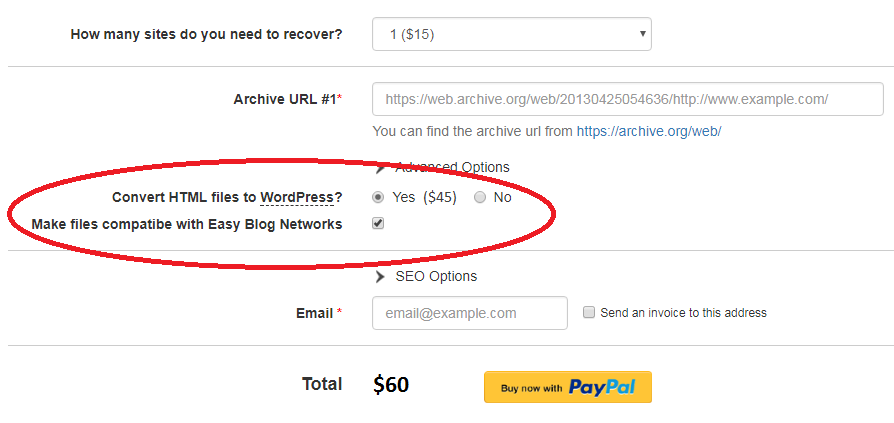
Your delivery from Wayback Machine Downloader includes three items:
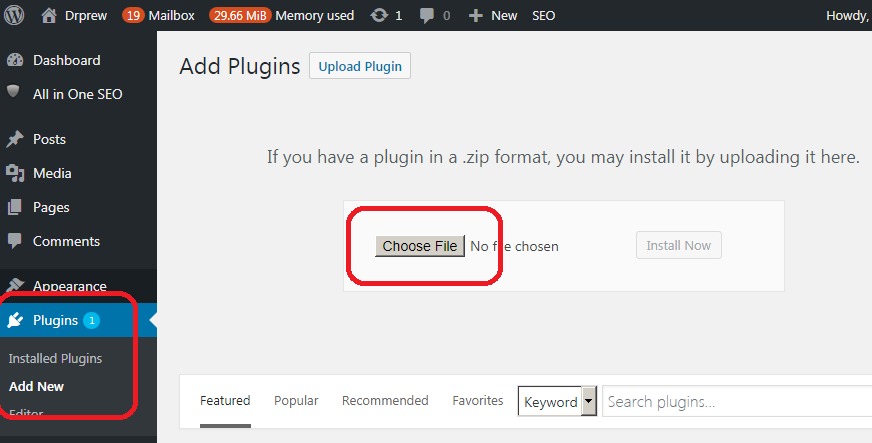
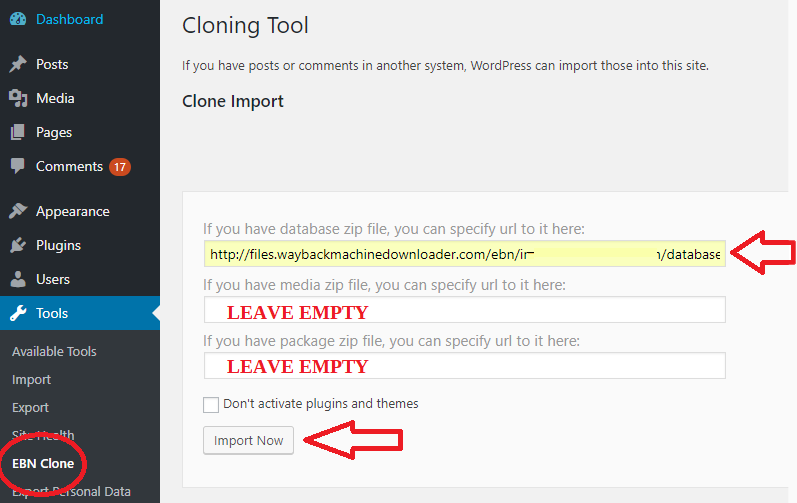
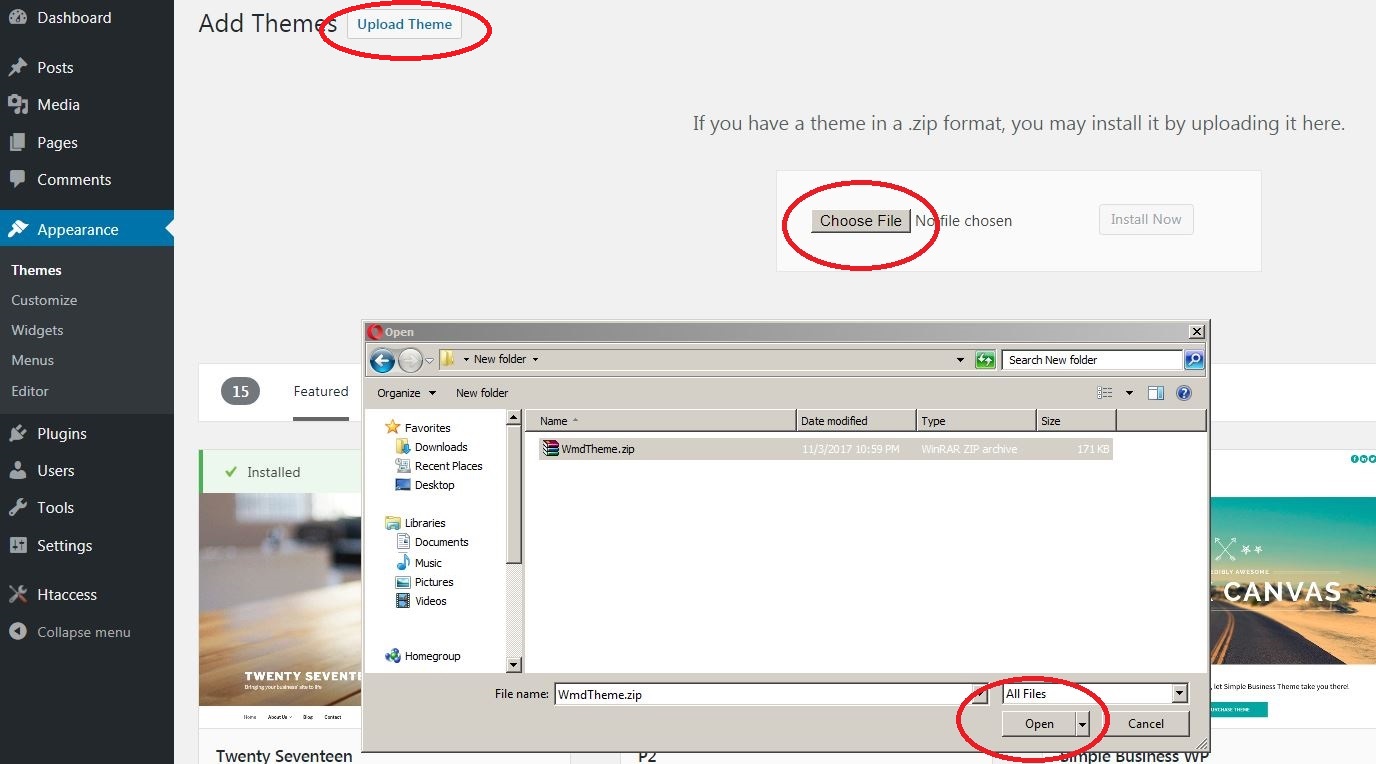
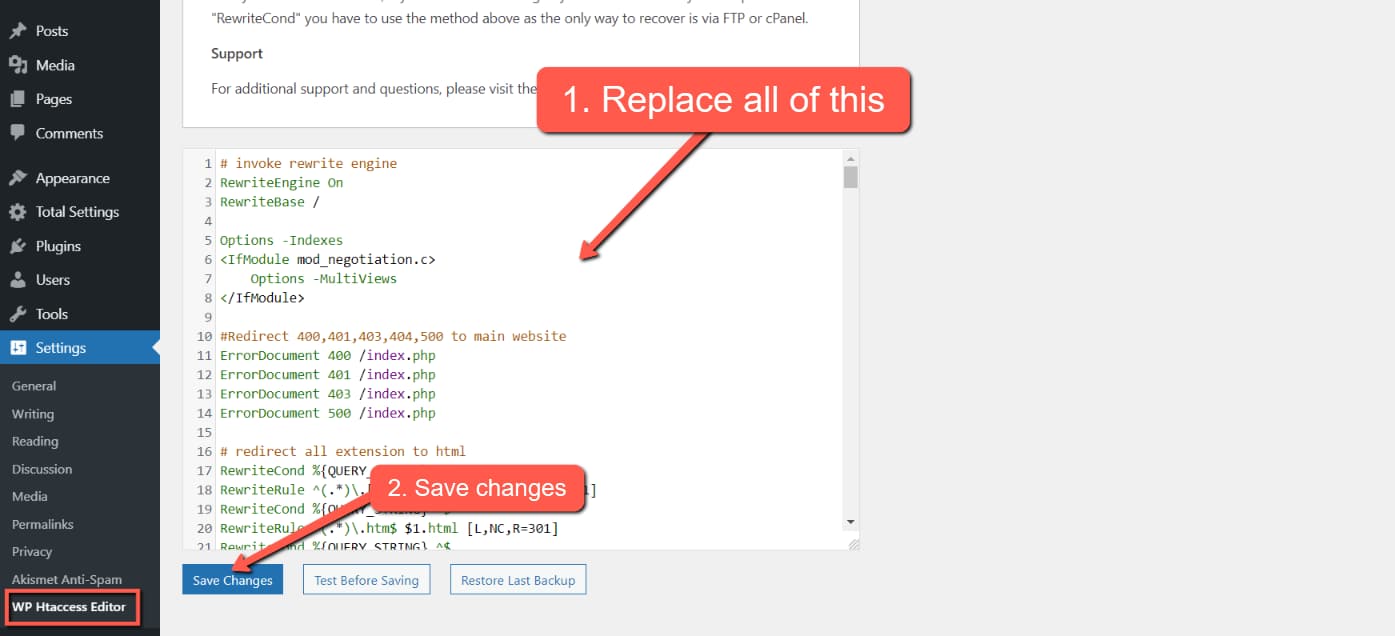
That's it! Your website should work now.