This version of the HTML-to-WordPress conversion comes with an elegant and user-friendly WordPress dashboard. It is the best choice for future-proof websites that need regular editing, and full compatibility with third party-plugins such as visual page builders.

The problem with our default HTML-to-WordPress conversion is that the backend isn't very user-friendly. It is cheap ($80), but it has limited options on the WordPress dashboard, and it's not possible to change the theme. In SEO jargon, you would say the cheap version is a good option for "PBN sites", while this version is more suitable for "money sites".
| For sites originally built in WordPress | For sites built with with other tools |
|---|---|
| If the original site was made in WordPress, then the WordPress dashboard is almost identical to the original. | If the site was not made in WordPress - for example, with Joomla, Drupal or without a CMS – then the WordPress dashboard will probably be (much) better than the original admin panel. |
This works both for websites that are recovered from the Wayback Machine, but also to copy sites that are currently still online. Note that you can convert html websites to WordPress, even when you don't have access to the original backend. In fact, any website can be scraped, copied, and converted to WordPress. This is especially easy (read: cheap) for sites that largely consist of text, images, and videos. This service does not work well for sites with a lot of backend logic, such as hotel booking sites, webshops or stock exchange platforms.
The High-End WordPress Conversion has all the features, from our default WP conversion but almost none of the limitations.
In all aspects, this conversion service creates sites that are just as user-friendly as any other WordPress site. It is possible to change the theme, and to use all third-party plugins such as drag-and-drop pagebuilders. Visitors can also leave new comments on your blog posts.
When applicable:
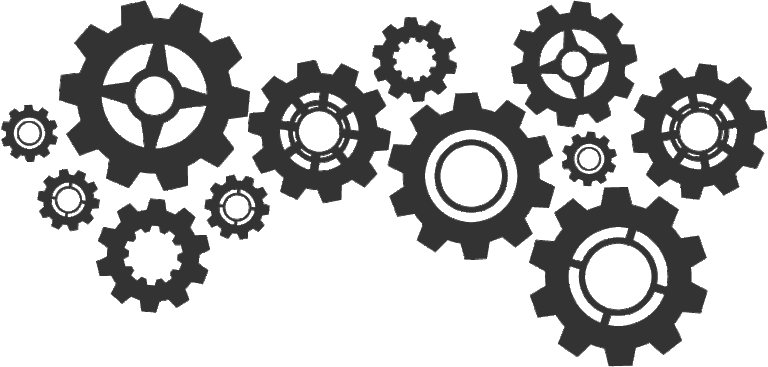
| Default version | High-end version | |
|---|---|---|
| Price | $80 (+$19 scraping fee) |
For the content only - so without any design - the service can be as cheap as $200 for a few hundred pages/posts. With the design, it costs $250-$2,000. An indication:
|
| WordPress dashboard | Very basic, but it’s easy to change simple text and images | Can be like the original. At least it’ll be user-friendly and elegant |
| Plugin compatibility | Limited. Depending on the plugin | Compatible with all WP plugins |
| Recommended for | Sites that you don’t plan to edit much, such as the site of a small construction company. It’s a cost-effective solution if you only need to change some text, phone numbers and update the logo. For SEO’ers creating PBNs. Our HTML-only version is also effective for this, and cheaper. For customers with large sites, and a low budget. It is relatively easy and fast to make changes that affect all pages, such as changing the main menu, the sidebar, or the header/footer. | Sites that you plan to continue to expand and edit in the future. The site will be future-proof. It will be easy to automatically apply security patches. It will be easy for non-technical people (such as writers) to create new posts and pages, without the risk of them breaking anything. Examples: affiliate sites, "money sites", sites for professionals such as sites of law firms or doctor’s offices. To copy and convert a website to WordPress, when it is still online, and needs an update to an easier CMS. Note that, to convert html to wordpress pages, we don't need backend access to the original site. |
| Change existing content | Easy via the visual editor. Almost exactly like any other WordPress site. Sometimes a tiny bit of HTML knowledge is required. | Exactly like any other WordPress site |
| Looks for site visitors | 100% identical to original | 95%-100% identical to original, when you pay for the design fee. Otherwise it has the default WordPress theme |
| New pages/posts | Copy the content (HTML) of an existing page. Then create a new pages, and a link to that page. Creating new blog posts is possible, but not user-friendly in the long-term. | Exactly like any other WordPress site |
| Pages vs posts | All posts and pages are recovered as pages. | All posts and pages are recovered as posts. It’s easy to convert posts to pages with a plugin |
| Working (contact) forms | No. Only for an additional $50 per form. There won’t be a graphical user interface to change the form. | Yes. Forms that can be made with a plugin (such as Contact form 7) will work. We might charge extra for complicated forms |
| Changeable theme | No | Yes |
| URL limit | At least 20k pages. However, for large sites, only the first 2k pages are editable in the WP dashboard. See FAQ item #12 | Virtually unlimited. The price goes up with the number of pages. |
| Comments, author, tags, dates etc. | Recreated visually. Not available in the WP dashboard. It won’t be possible to add new comments. | Recreated both visually and in the WordPress dashboard. It’ll be possible to add new comments. |
| Edit footer/header | Only possible by editing the PHP file under
"WP Dashboard → Appearances → Editor" |
Via a theme option or via a widget |
| Installation on your server | Use installation guide or pay $20 extra for installation service | Included |